Peloton Platform
Peloton Dashboards
Clear, Actionable Views Across the Platform
Peloton Dashboards provide clear, actionable insights across the Peloton Platform through a web-based interface. No extra setup required. Built by domain experts, not IT, Dashboards help engineers, operations teams, and managers surface key trends and KPIs using configurable visualizations designed for real workflows.
Part of the
WELL DATA LIFECYCLE
Custom
Visualizations
Focus on the insights that matter most with dashboards tailored to your workflows, roles, and business objectives.
Visualize
What Matters
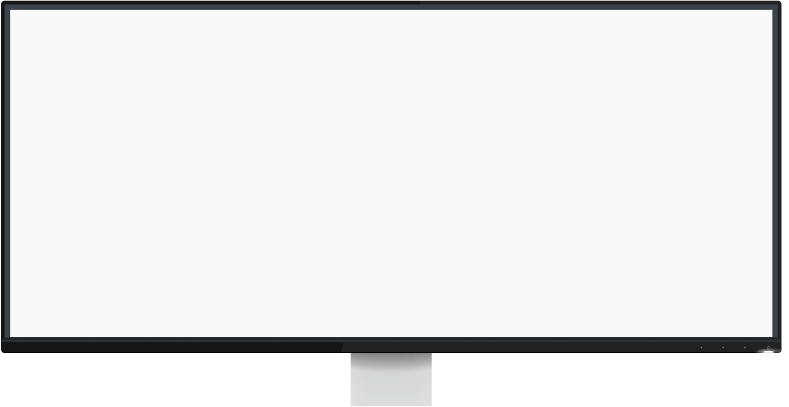
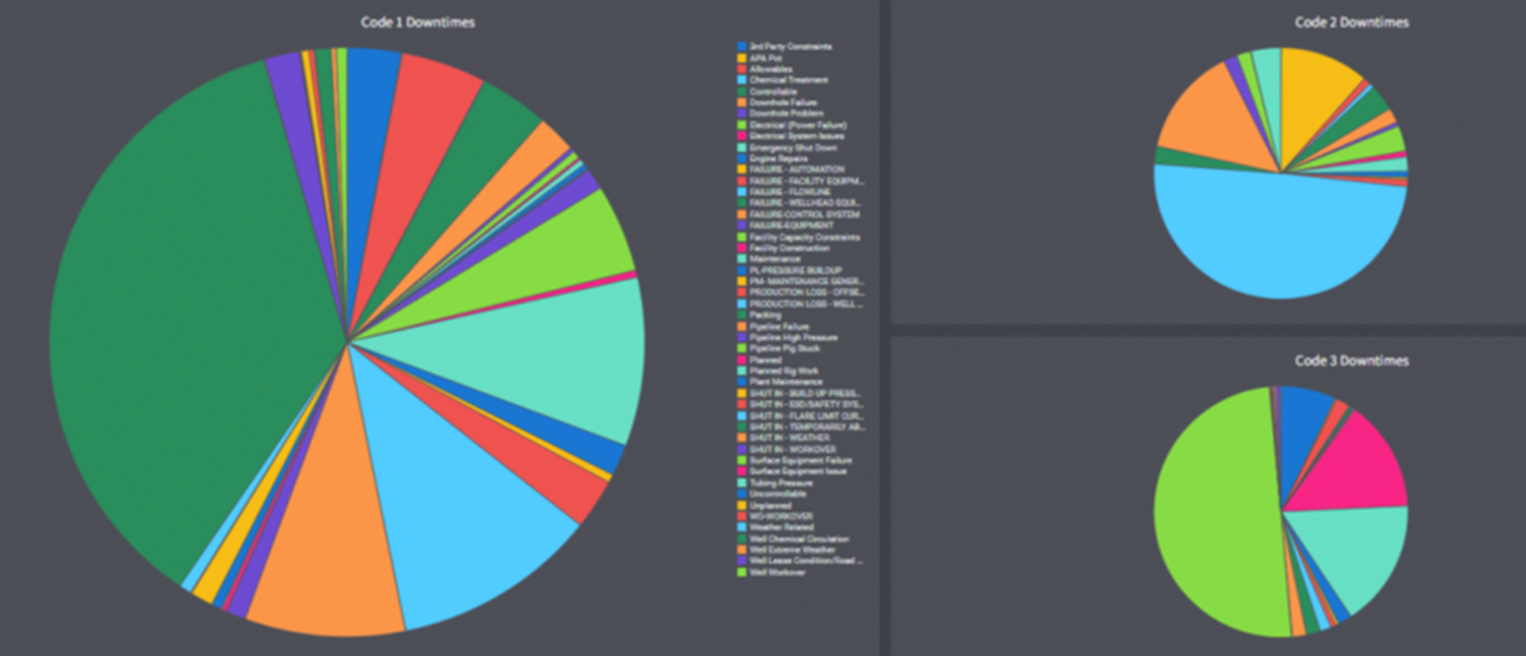
.png?width=516&height=545&name=Tablet%20(1).png)

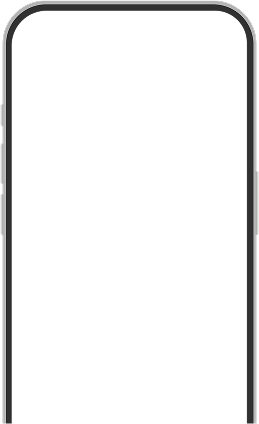

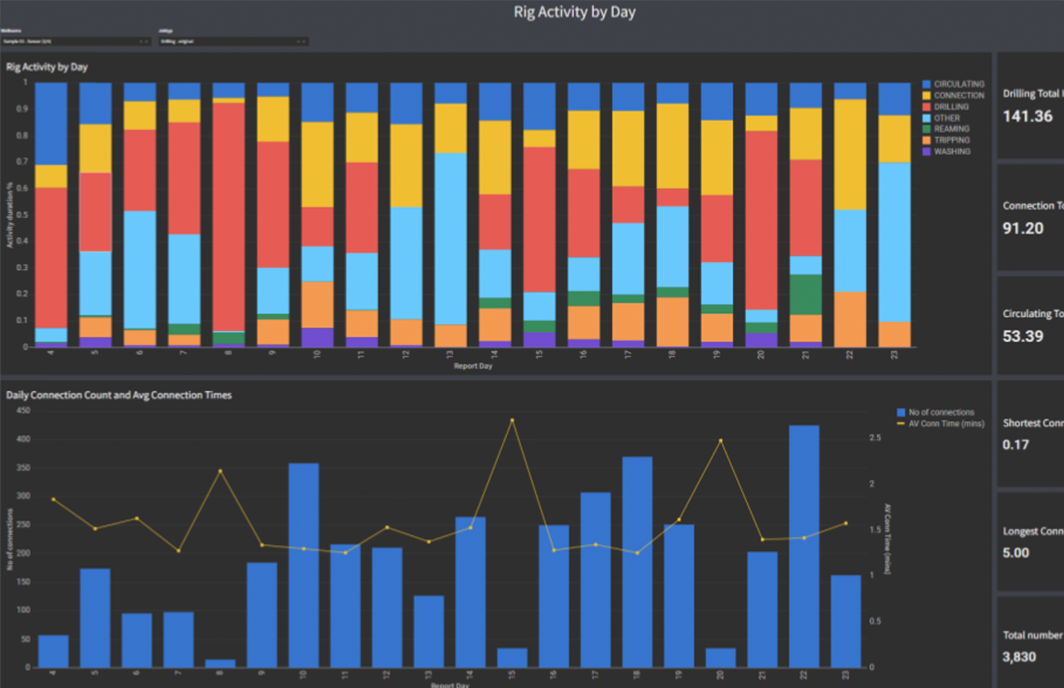
Deliver insights tailored to engineers, ops managers, and executives.
Right Views for the Right Roles.
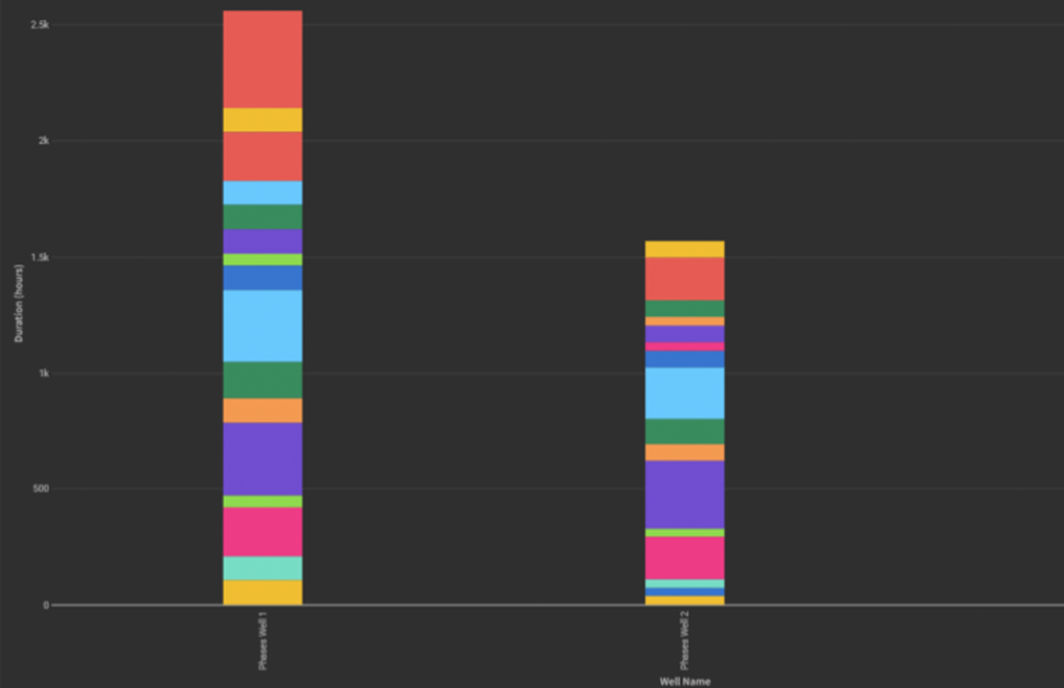
Dashboards rely on Peloton’s ETL to deliver trusted, consistent data from across the Platform, ensuring accuracy and eliminating manual prep.
Trusted Data. No Extra Work.

Empower teams to build and update dashboards without relying on IT.
Control in Your Hands.
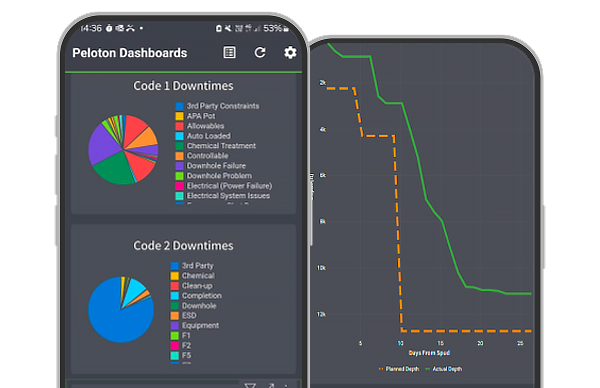
Access operational dashboards from any device with responsive design and secure platform connectivity, enabling field teams to monitor metrics, flag anomalies, and make informed decisions without returning to the office.
Operational Awareness, On the Go.
Peloton Platform
Peloton Dashboards
What Sets Peloton Dashboards Apart
Unlike traditional tools built by IT, Peloton Dashboards are created by the teams who use them. With direct access to platform data and no external setup, users can build role-specific views that reflect real operational workflows, delivering the right insights to the right people, fast.Insight That Drives Action
Peloton Dashboards turn platform data into practical insight, helping teams make faster decisions, align across roles, and reduce reliance on IT. From daily operations to strategic oversight, dashboards deliver value at every level.
Peloton Platform
Peloton Dashboards
Focus on the Metrics That Matter
Dashboards are designed to surface operational insights, not just data. Users can track KPIs, spot trends, compare performance across wells or assets, and monitor progress against operational targets. With visual tools built for engineers and managers, analysis becomes part of the daily workflow; not an afterthought.
Peloton Platform
Peloton Dashboards
Flexible. Intuitive. Built for Users.
Peloton Dashboards offer a clean, web-based interface for building and viewing dashboards. No coding required. Users can create and update dashboards directly in the browser using drag-and-drop visual tools, with layouts tailored to specific operational roles. The mobile interface ensures field teams stay connected to critical KPIs, while desktop users can dive deeper into multi-well or corporate views. Unlike IT-managed tools, Dashboards are owned and configured by the people who rely on them every day.Peloton Platform
Peloton Dashboards
Powered by Peloton ETL
Dashboards are fully integrated within the Peloton Platform, leveraging Peloton ETL to access data from across WellView, SiteView, ProdView, and more. No external connectors or manual data prep required, just seamless access to consistent, trusted platform data in one place.
Looking for more info
Dig Deeper
Hide Info
Looking for less info
EXPLORE THE WELL DATA LIFECYCLE
Part of the
WELL DATA LIFECYCLE
Allez
Allez Go
Go
Go Go
Frac
Frac Go
Integrity
Integrity Go
Equipment
Equipment Go
RAM
RAM Go
Dashboards
Dashboards Go