Peloton Platform
SiteView Allez
Operational Certainty from Survey & Scouting to Reclamation
Managing energy sites and facilities requires more than compliance. It demands visibility, connected data, and consistent execution from construction through reclamation. SiteView Allez provides a centralized platform to streamline inspections, manage costs, track environmental obligations, and align teams across operations. By uniting field data, regulatory workflows, and operational insights, SiteView Allez helps teams work smarter, stay compliant, and reduce delays, turning site management into a competitive advantage.
Part of the
WELL DATA LIFECYCLE
Allez
Allez Go
Go
Go Go
Frac
Frac Go
Integrity
Integrity Go
Equipment
Equipment Go
RAM
RAM Go
Up-to-Date
Site Intelligence
Gain visibility into site operations, equipment activity, and field updates with configurable dashboards and proactive notifications.
See More.
Know More. Act faster.
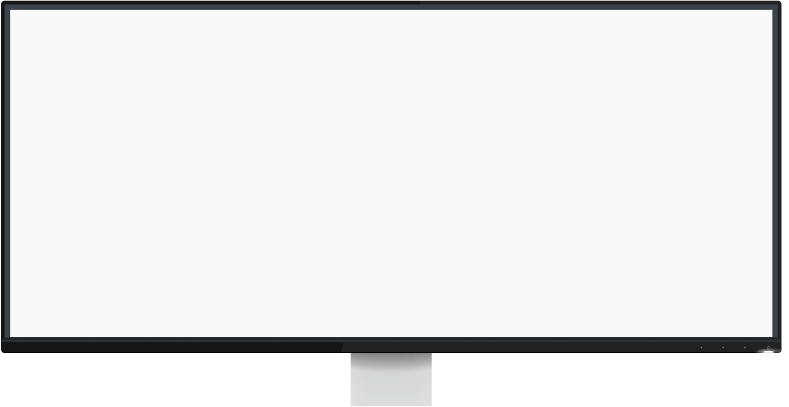
.png?width=516&height=545&name=Tablet%20(1).png)

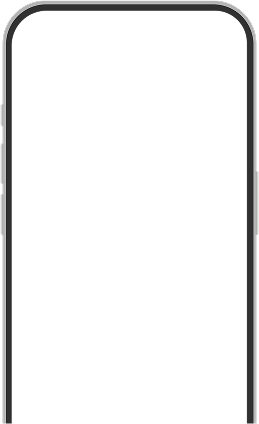

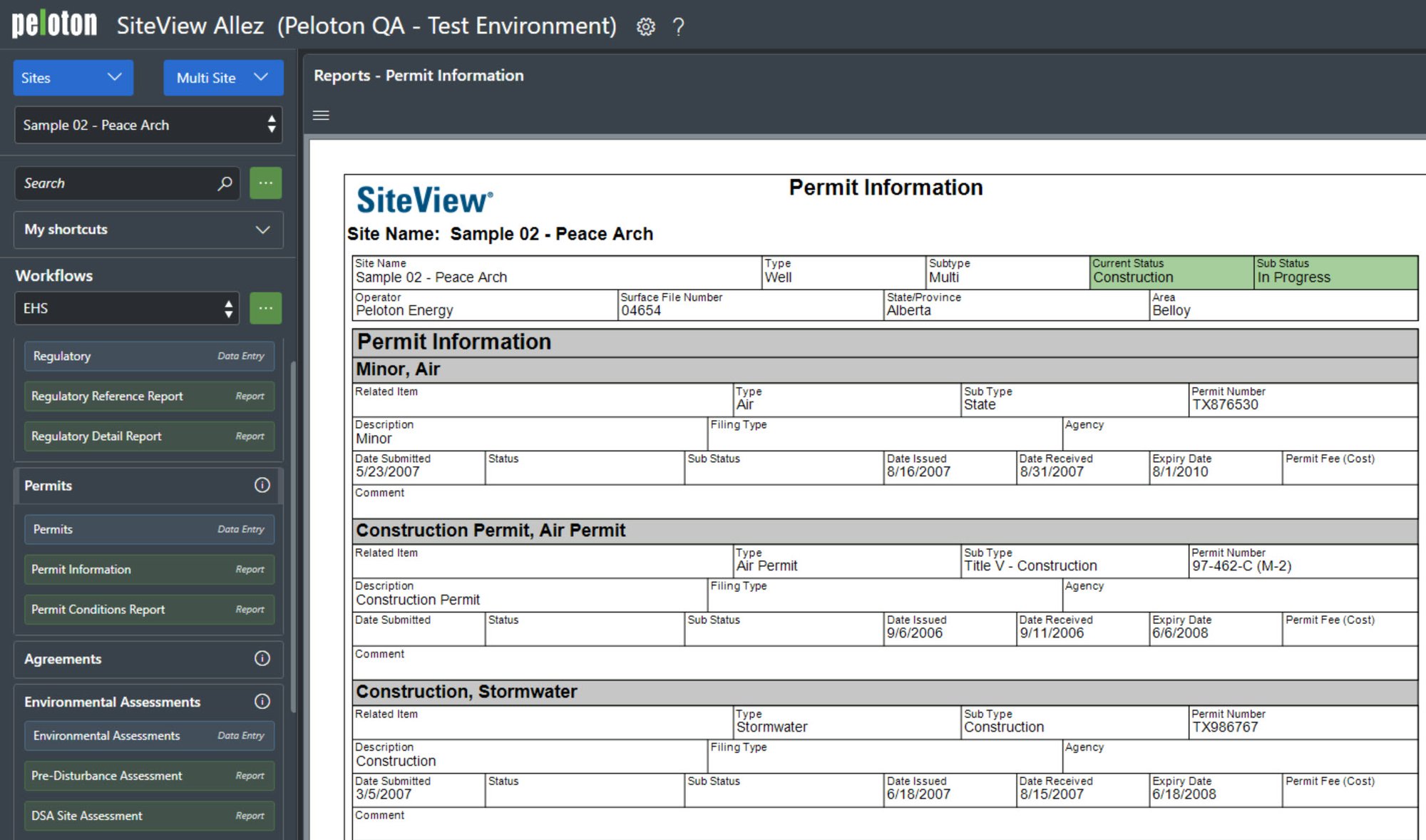
Stay audit-ready with proactive alerts, automated permit tracking, and configurable regulatory workflows.
Reduce Risk. Ensure Compliance. Stay Ahead.
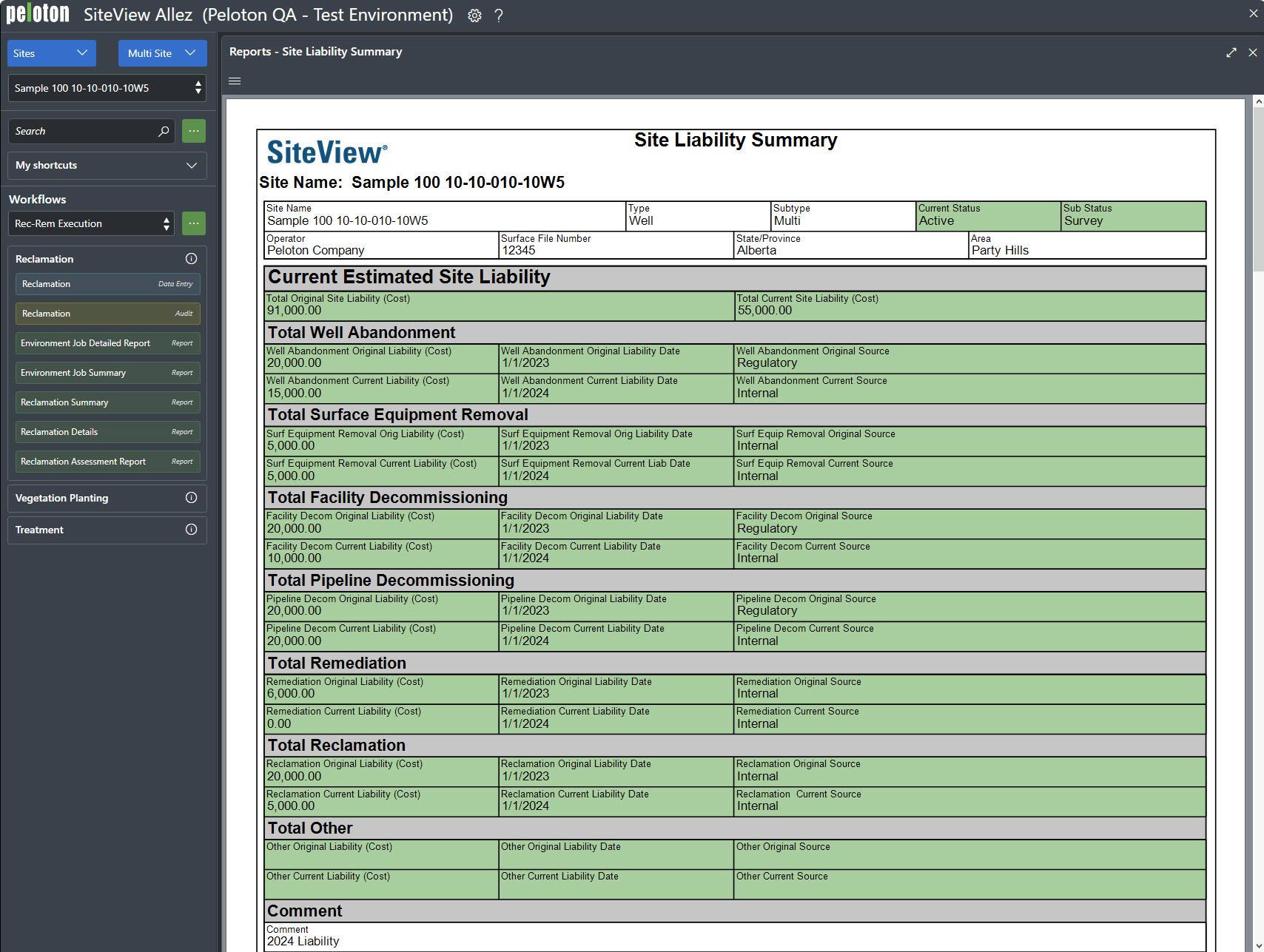
Manage site decommissioning, remediation planning, and liability assessments with structured workflows.
Track Liabilities. Protect Value.
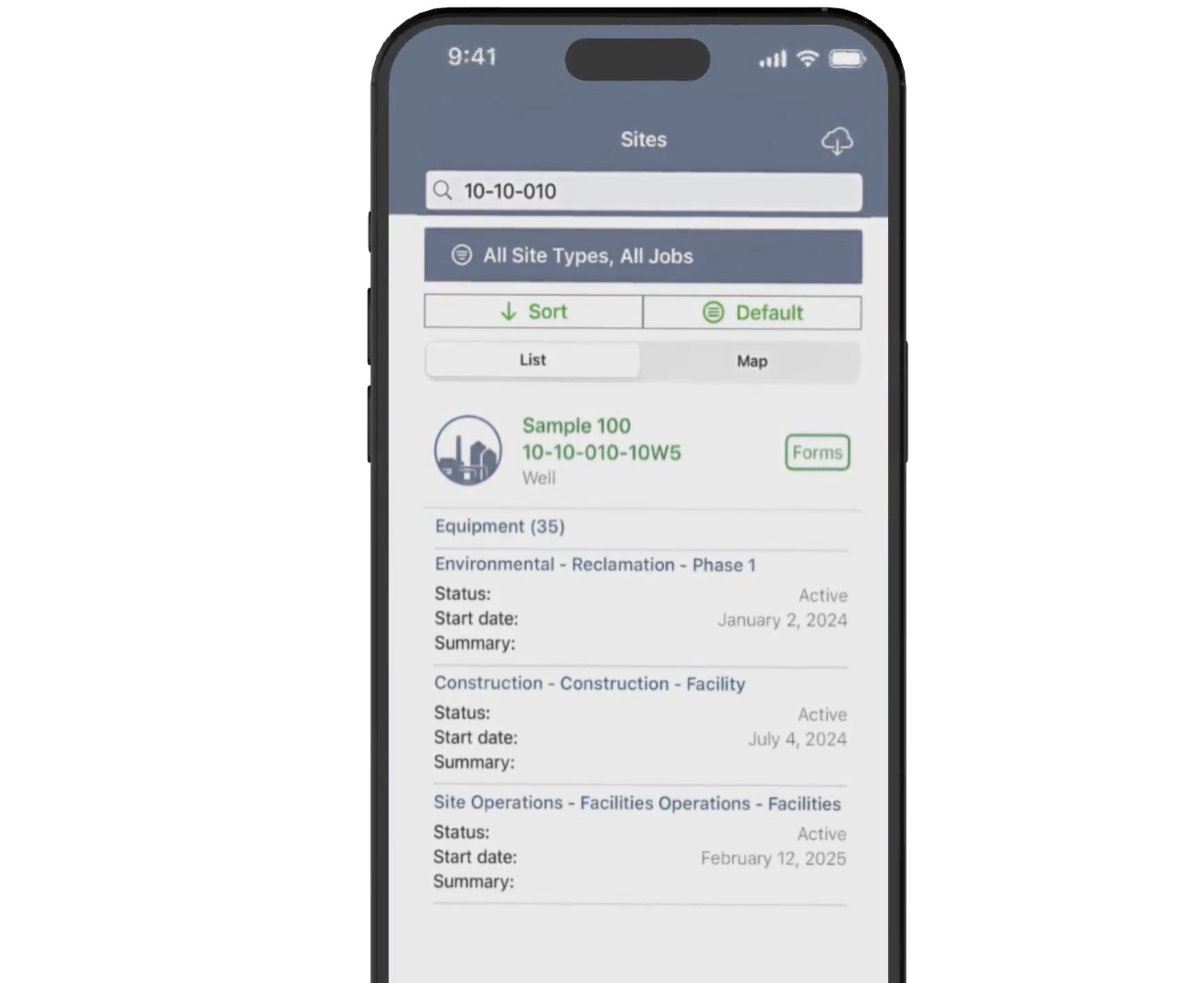
Capture field activities, cost updates, and compliance tasks from any device.
Field to Office. Fully Informed.

Streamline site inspections, construction tracking, and field maintenance using configurable workflows built for operational efficiency.
Automate Tasks. Reduce Delays.
Peloton Platform
SiteView Allez
What Sets SiteView Allez Apart
Built on industry expertise and automation, SiteView Allez is more than just a compliance tool; it’s a comprehensive site and facility management system designed for end-to-end operational control.
Your Centralized Hub for Site Compliance, Costs, and Field Operations
SiteView Allez serves as the trusted source of truth for site data, regulatory obligations, and operational workflows, reducing manual input, breaking down information silos, and keeping field and office teams aligned across the full site lifecycle.
Peloton Platform
SiteView Allez
Transform Site Data Into Actionable Intelligence
SiteView Allez helps teams improve site efficiency, control costs, and drive informed decisions with comprehensive reporting tools.
Peloton Platform
SiteView Allez
Intuitive, Connected Site Management
SiteView Allez offers a consistent and intuitive interface designed for capturing site data, managing field and regulatory activities, and supporting operational oversight. Built with field and office teams in mind, the interface enables efficient navigation, structured data entry, and centralized access to essential workflows.
Peloton Platform
SiteView Allez
Connected Systems. Unified Oversight.
SiteView Allez integrates with Peloton applications and enterprise systems to align surface operations with well activity and regulatory workflows.
Looking for more info
Dig Deeper
Hide Info
Looking for less info
EXPLORE THE WELL DATA LIFECYCLE
Part of the
WELL DATA LIFECYCLE
Allez
Allez Go
Go
Go Go
Frac
Frac Go
Integrity
Integrity Go
Equipment
Equipment Go
RAM
RAM Go