Peloton Platform
RigView
Your Command Center for Confident Rig Scheduling
RigView is a centralized rig scheduling tool built to streamline planning and improve coordination across drilling, completions, and construction. Designed to work with WellView Allez, it helps teams align schedules, manage resource planning, and reduce overlap between critical activities. With one shared view, RigView supports confident decisions across operational teams.
Part of the
WELL DATA LIFECYCLE
Allez
Allez Go
Go
Go Go
Frac
Frac Go
Integrity
Integrity Go
Equipment
Equipment Go
RAM
RAM Go
Effortless
Conflict-Free Scheduling
Built-In Logic.
Conflict-Free Planning.
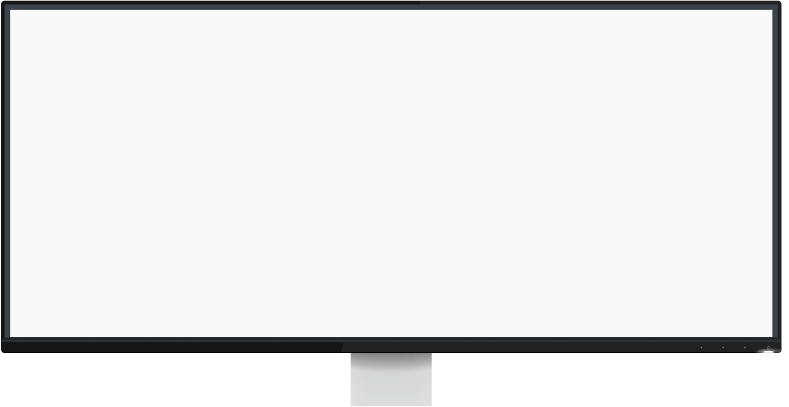
.png?width=516&height=545&name=Tablet%20(1).png)

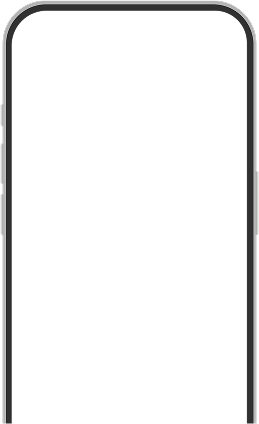

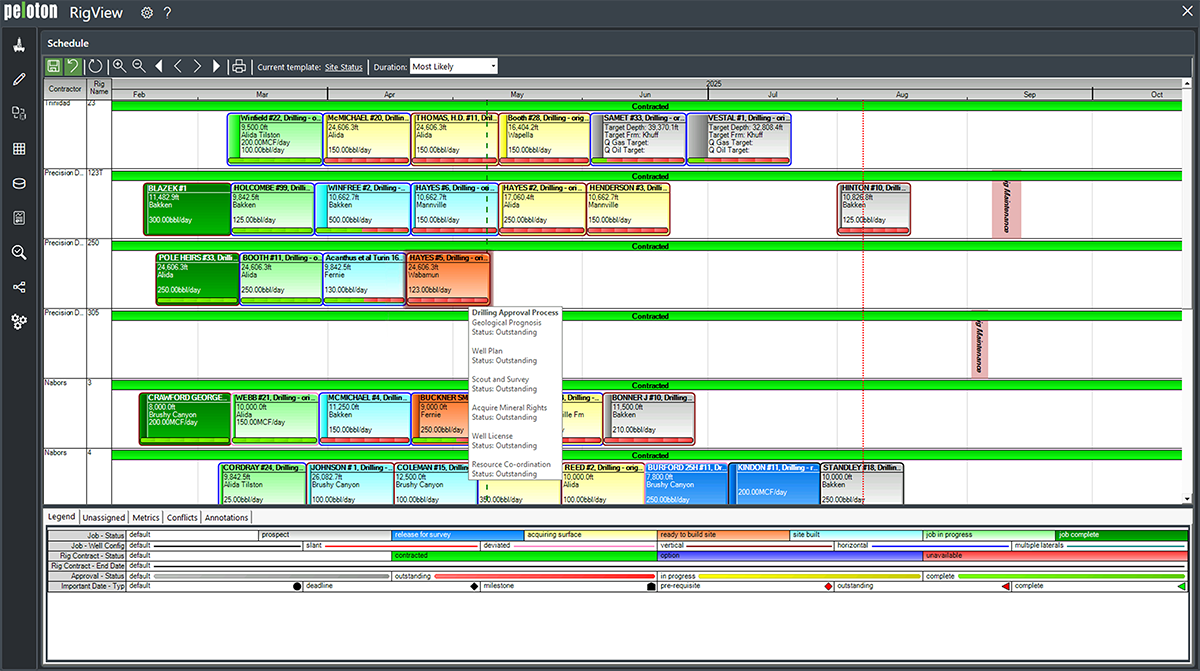
Stay aligned with linked updates across RigView and WellView Allez, so everyone works from the same schedule.
One Schedule. Shared Oversight.
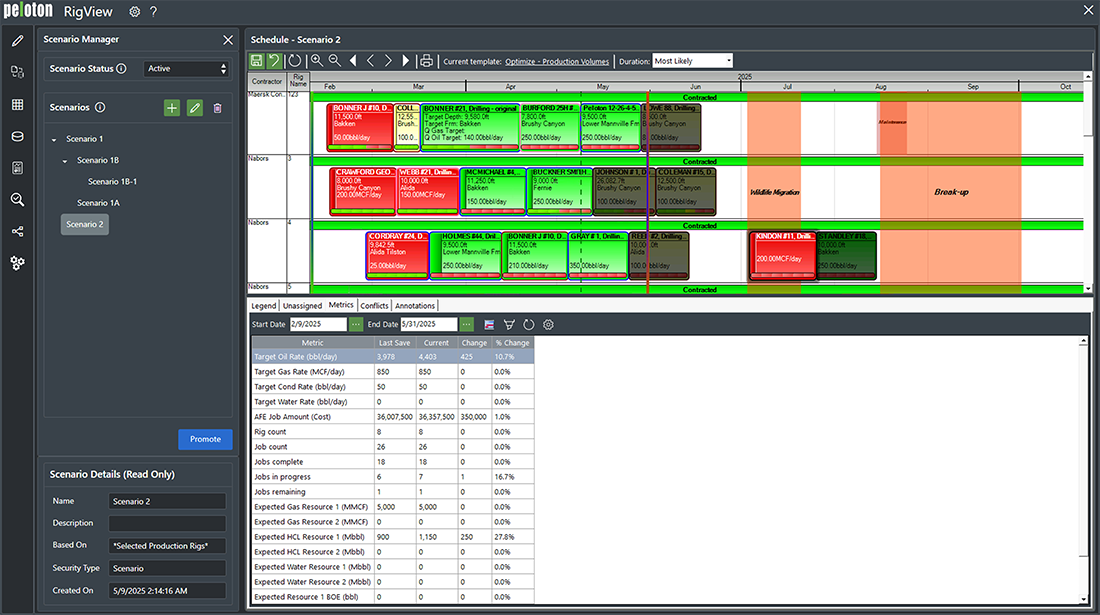
Explore changes and adjust schedules with drag-and-drop tools designed for fast decisions.
Plan Ahead. Stay Flexible.
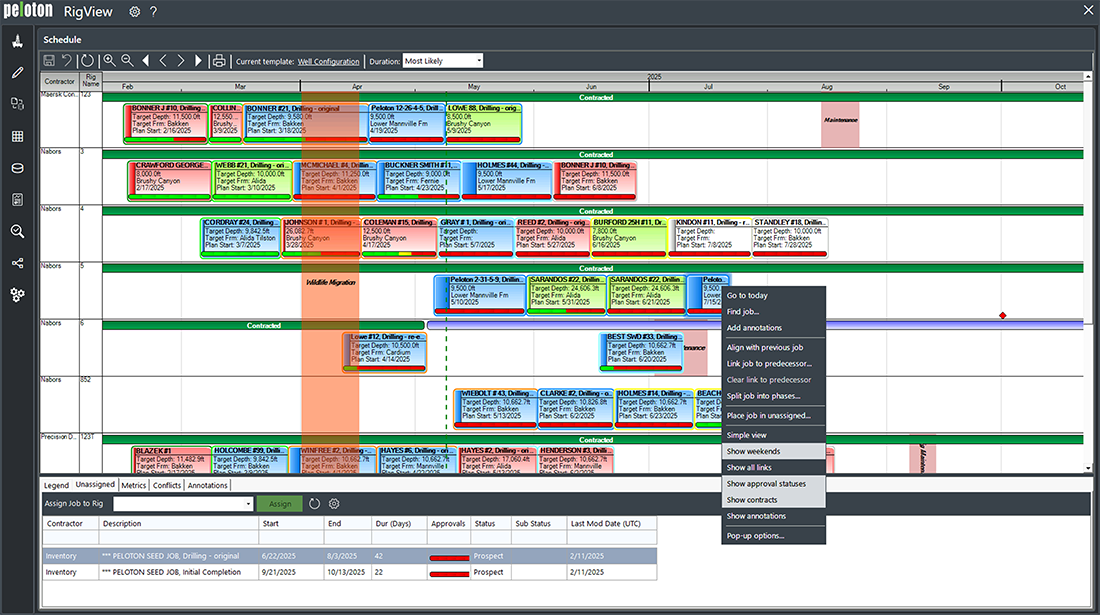
Drag-and-drop calendars, Gantt charts, and map views give teams a fast, intuitive way to manage rig activity—fully integrated with Peloton lifecycle data.
Interactive Tools. Smarter Decisions.
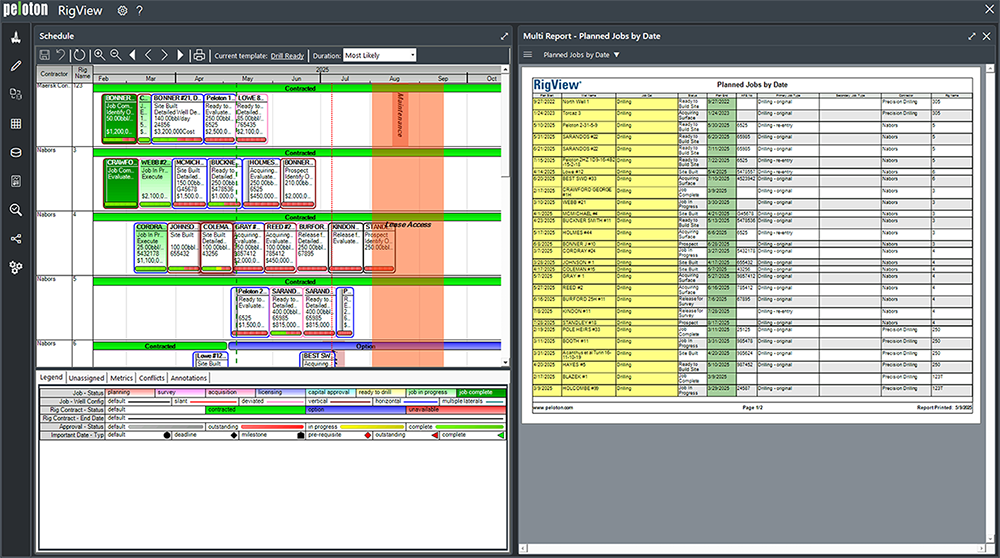
Track rig utilization and performance over time to identify scheduling gaps, optimize usage, and strengthen accountability across teams and vendors.
Schedule Insight. Smarter Use.
Peloton Platform
RigView
What Sets RigView Apart
RigView simplifies complex scheduling across the well lifecycle helping teams coordinate rig activity, resolve conflicts, and align operations through built-in logic, visual tools, and Peloton Platform integration.
Smarter Scheduling, Every Day
RigView helps operations teams reduce downtime, prevent scheduling errors, and manage activity across assets with confidence.
Peloton Platform
RigView
Smarter Scheduling Starts with Better Data
RigView gives your teams the insight to go beyond task management, turning scheduling data into operational strategy, budget confidence, and continuous improvement.
Peloton Platform
RigView
A Visual Scheduling Interface That Works the Way You Do
RigView simplifies rig scheduling with intuitive drag-and-drop tools, helping teams coordinate activity, respond to changes, and keep projects moving.Peloton Platform
RigView
Connected from Planning to Execution
RigView integrates with Peloton applications and enterprise systems, helping teams align rig schedules with well planning, site activity, and reporting workflows.
Looking for more info
Dig Deeper
Hide Info
Looking for less info
EXPLORE THE WELL DATA LIFECYCLE
Part of the
WELL DATA LIFECYCLE
Allez
Allez Go
Go
Go Go
Frac
Frac Go
Integrity
Integrity Go
Equipment
Equipment Go
RAM
RAM Go