Peloton Platform
Peloton Ops
Unify Field Operations in One Platform
Peloton Ops connects drilling, production, and field activities in a centralized system for scheduling, task tracking, and mobile-enabled data capture. Integrated with WellView Allez and ProdView, it eliminates silos and supports compliance. With dashboards, alerts, and push notifications via ProdView Go, it helps teams resolve issues faster and stay aligned across field and office.
Part of the
PRODUCTION DATA LIFECYCLE
Go
Go Go
Water
Water Go
Ops
Ops Go
Centralized Oversight for
Field Operations
From production targets to ESG tracking, Peloton Ops centralizes alerts, dashboards, and priorities in one shared workspace.
One Workspace.
Full Operational Visibility.
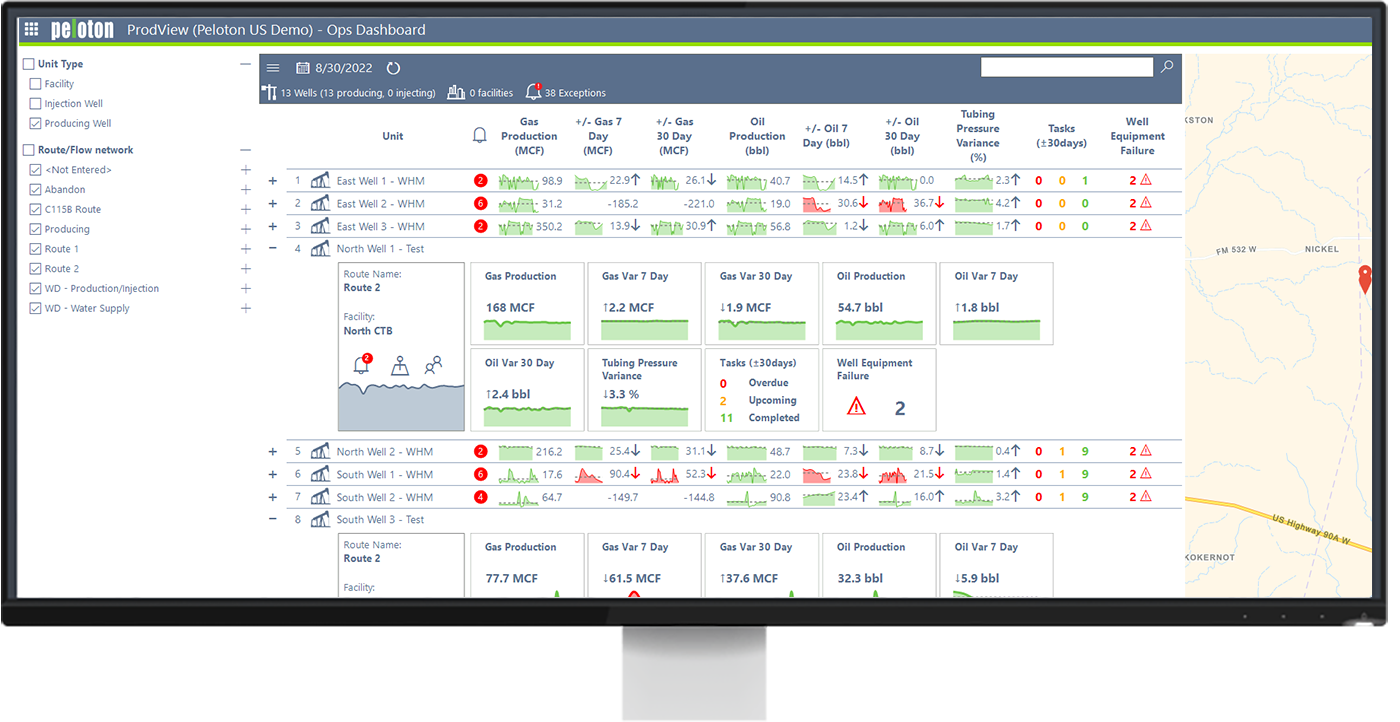
.png?width=516&height=545&name=Tablet%20(1).png)

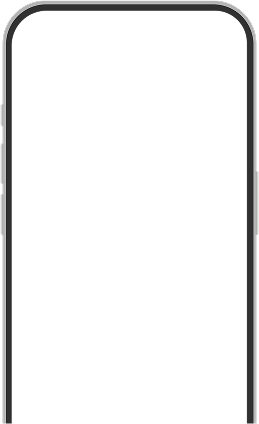

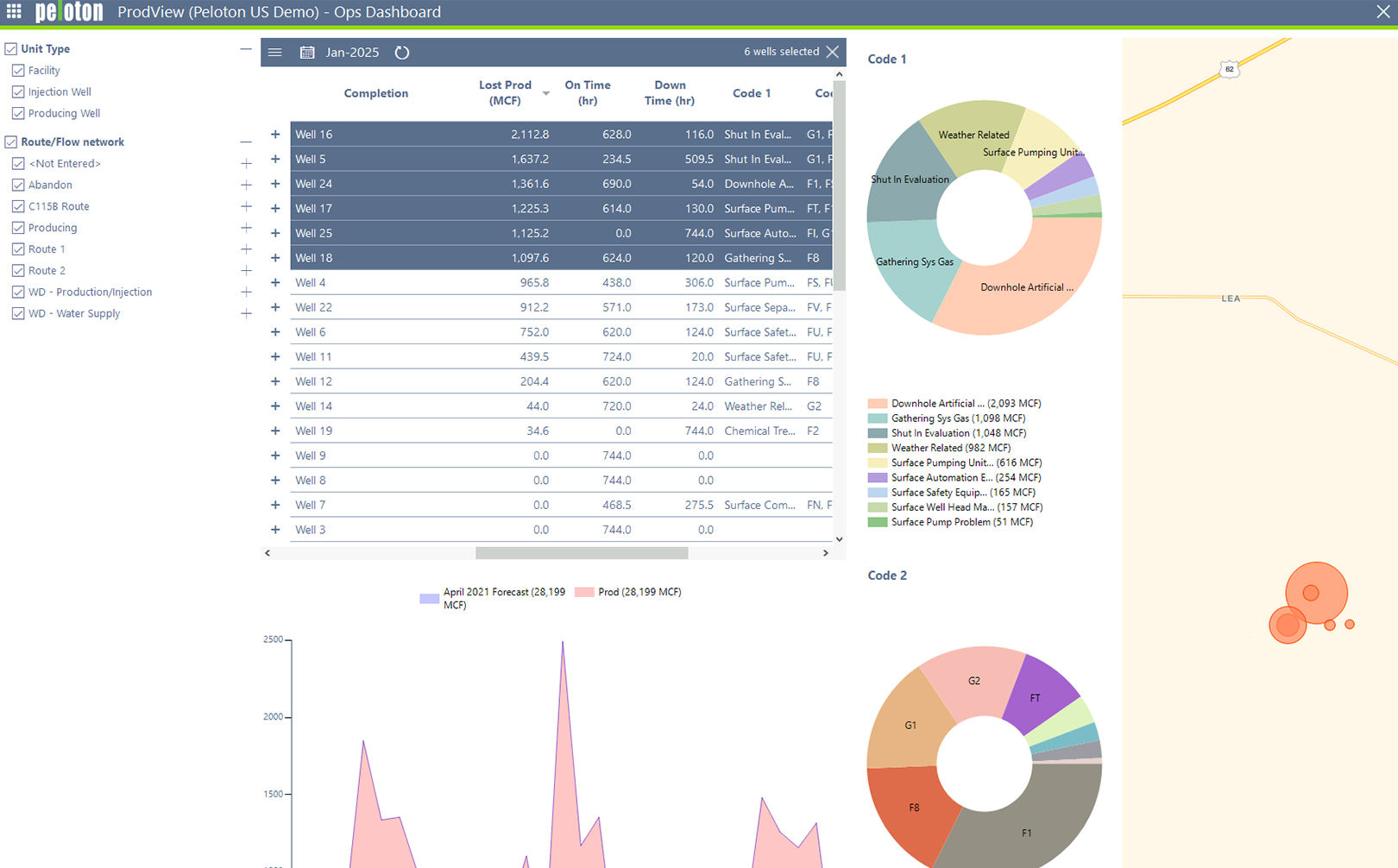
Quantify lost production, identify trends, and trace underperformance to specific events or workflows directly from the Deferments Dashboard.
Know What’s Missing. Act on What Matters.
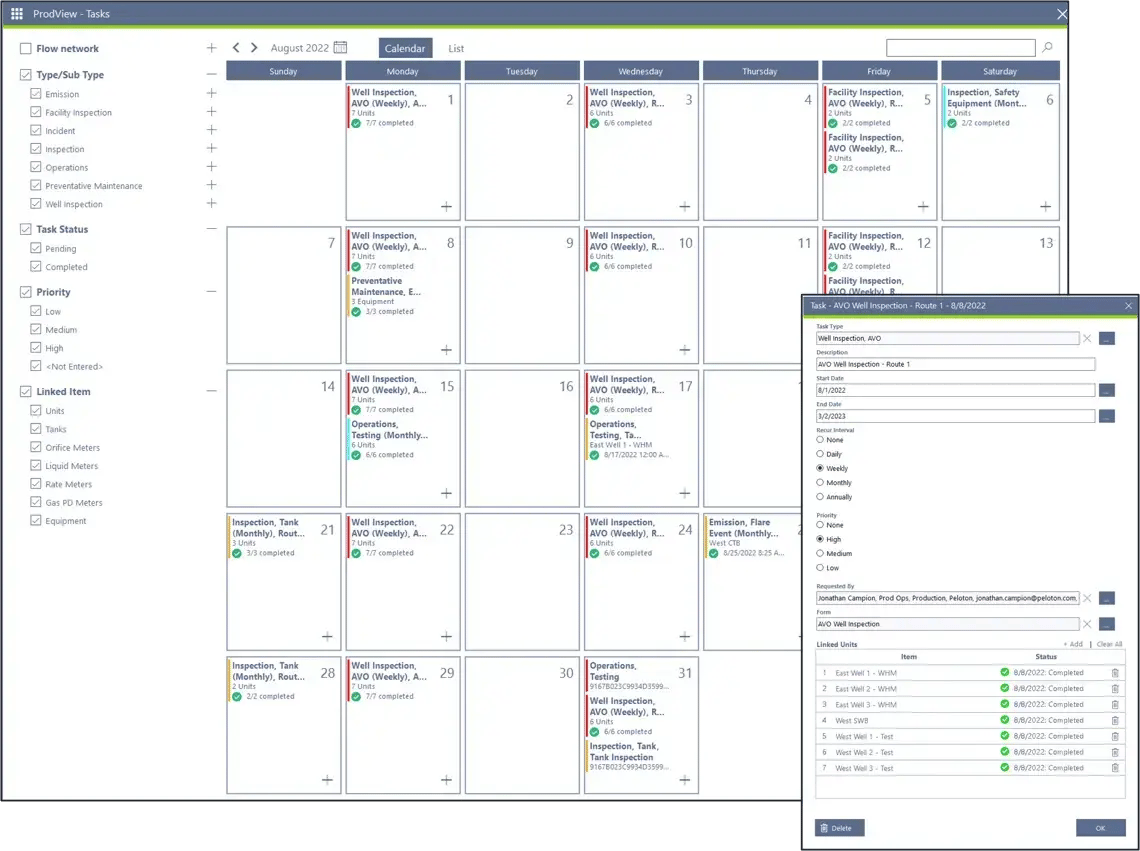
Use the Tasks Visualizer to assign, schedule, and complete inspections, maintenance, and compliance activities—organized by day, asset, or priority.
Assign It. Track It. Close It.

Monitor fuel, flare, and vent usage across field activities—calculated using data from WellView Allez and ProdView.
Track Emissions. Meet Your Targets.
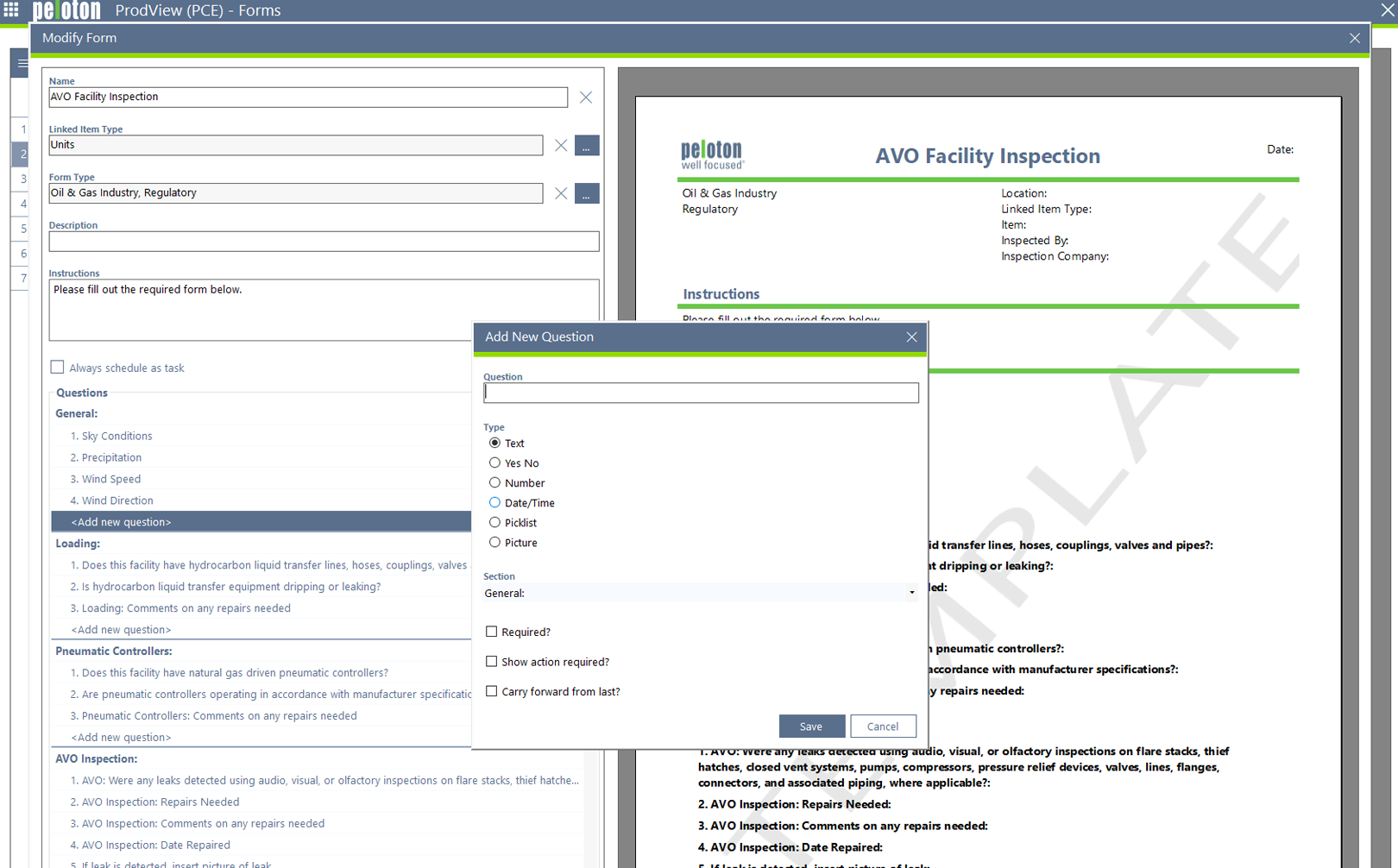
Build and manage operational, environmental, or safety forms without IT support. Capture field data consistently and integrate it into reporting workflows.
Form What You Need. Report What Matters.
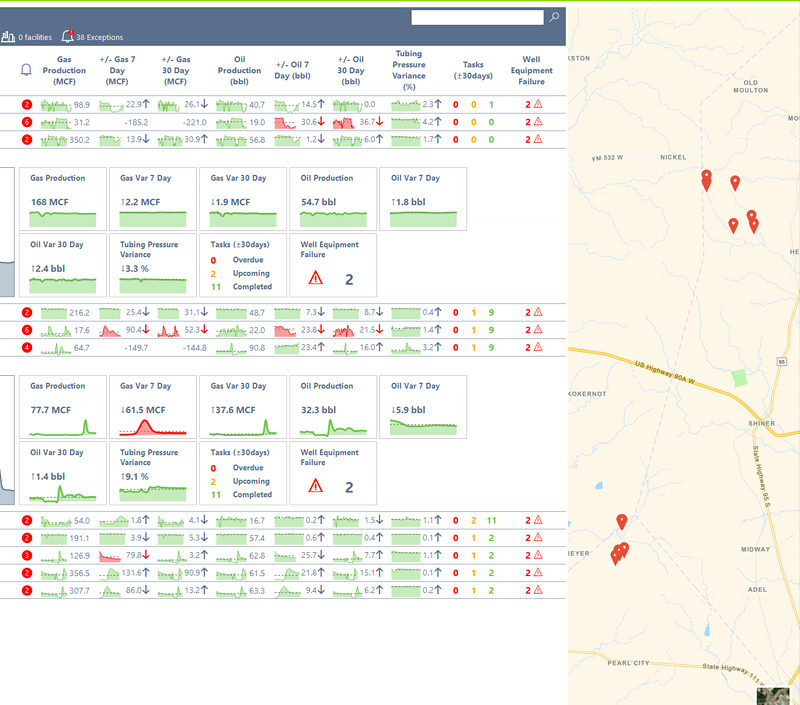
Visualize assets by location, task status, or performance conditions with map-based filters and dashboard links.
See the Field. Direct the Action.
Peloton Platform
Peloton Ops
Designed for Real-World Field Impact
Peloton Ops is purpose-built for field teams, giving them the visibility, task control, and compliance tools they need to act quickly and work with confidence. At the center is a configurable form engine that powers everything from inspections and maintenance to ESG and regulatory workflows, without requiring IT support.
Less Guesswork, More Control.
Peloton Ops turns structured task management and data capture into measurable results, helping teams stay proactive, productive, and prepared.
Peloton Platform
Peloton Ops
Insights That Move Operations Forward
Peloton Ops turns unstructured field inputs and real-time system data into clear, actionable analysis.
Peloton Platform
Peloton Ops
Built for Action—from Dashboard to Field
Peloton Ops delivers a highly configurable user experience designed to prioritize the right tasks, escalate issues, and simplify execution across teams.
Peloton Platform
Peloton Ops
Seamlessly Connected Across the Platform
Peloton Ops is tightly integrated with WellView Allez, ProdView, and third-party systems to support consistent, cross-functional operations.
Looking for more info
Dig Deeper
Hide Info
Looking for less info
EXPLORE THE PRODUCTION DATA LIFECYCLE
Part of the
PRODUCTION DATA LIFECYCLE
Go
Go Go