Peloton Platform
LandView Map
Visualize Your Energy Data
LandView Map is the mapping app for the Peloton Platform. Built specifically to help you spatially interact with your land data. With Esri GIS technology, custom layers, and contextual navigation, it connects your operations with spatial intelligence—no duplication required.
Live Mapping
Connected Operations
Seamlessly integrated with LandView to display your agreements, wells, and facilities with live, bi-directional interactivity. Easily map stakeholders and crossings, and generate dynamic line lists for complete operational context.
One Map.
Full Context.
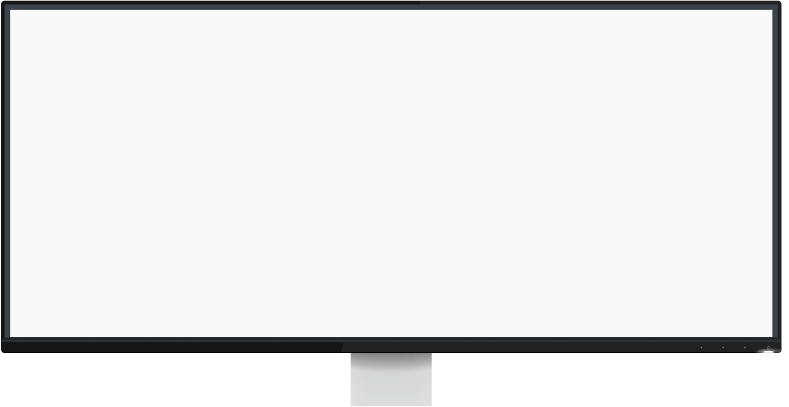
.png?width=516&height=545&name=Tablet%20(1).png)

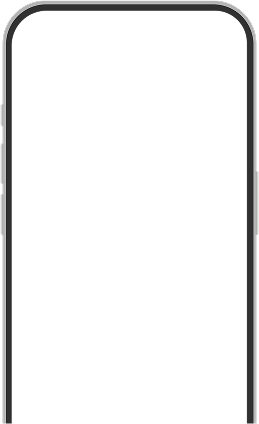

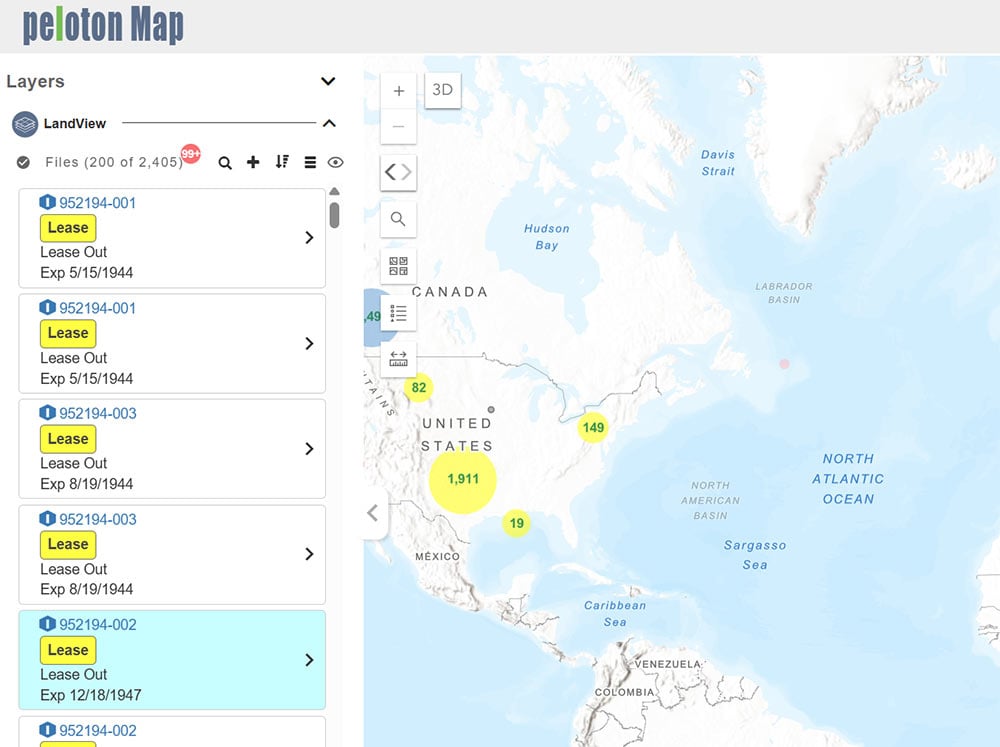
Say goodbye to manual updates. As records change in LandView, LandView Map updates automatically, improving accuracy.
Always Current. No Manual Mapping.
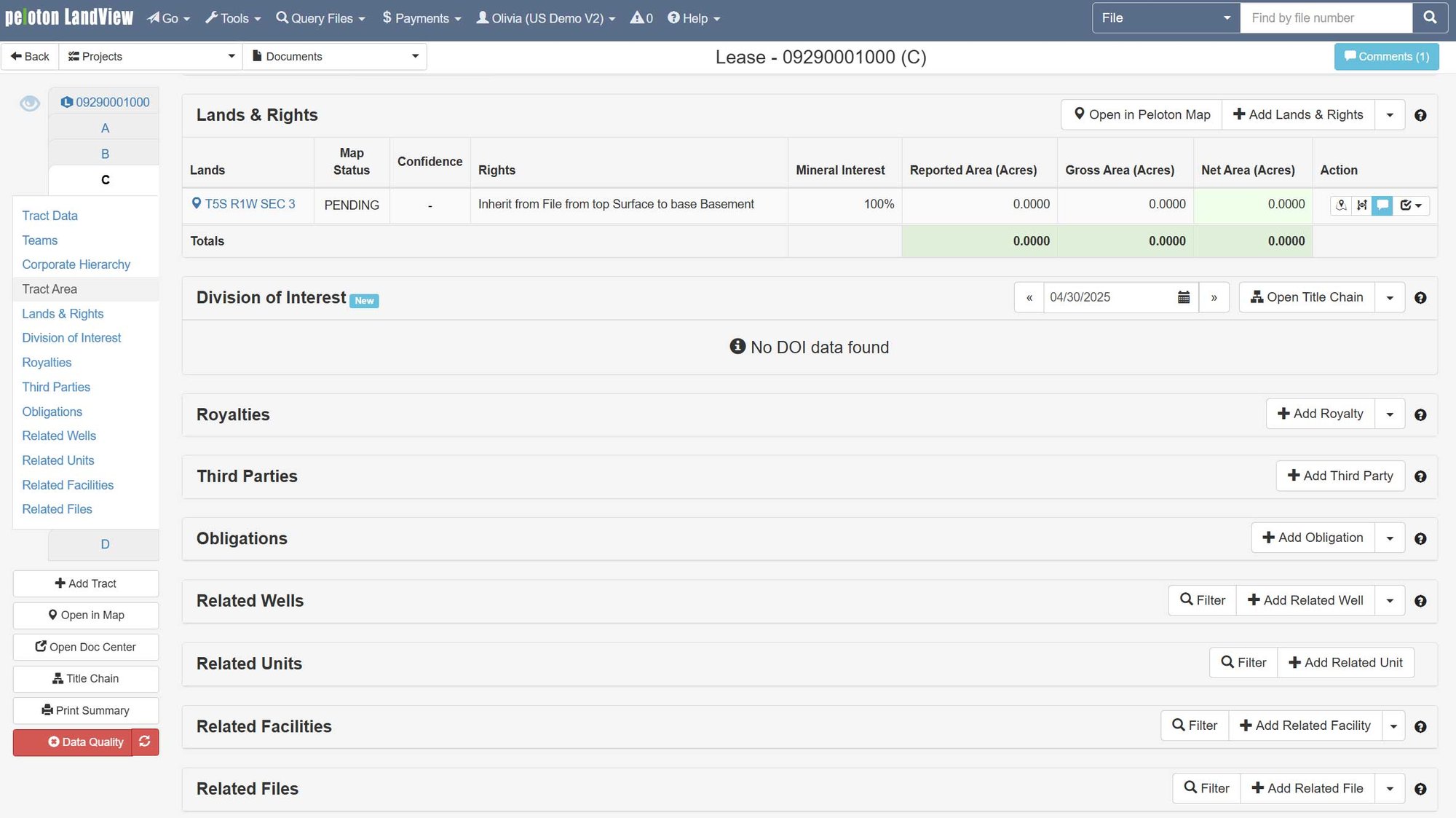
Drill into details with info cards, data pop-ups, or the tabular view for quick access within the map. Hyperlink directly to LandView agreements for complete, detailed information.
From App to Map and Back Again.
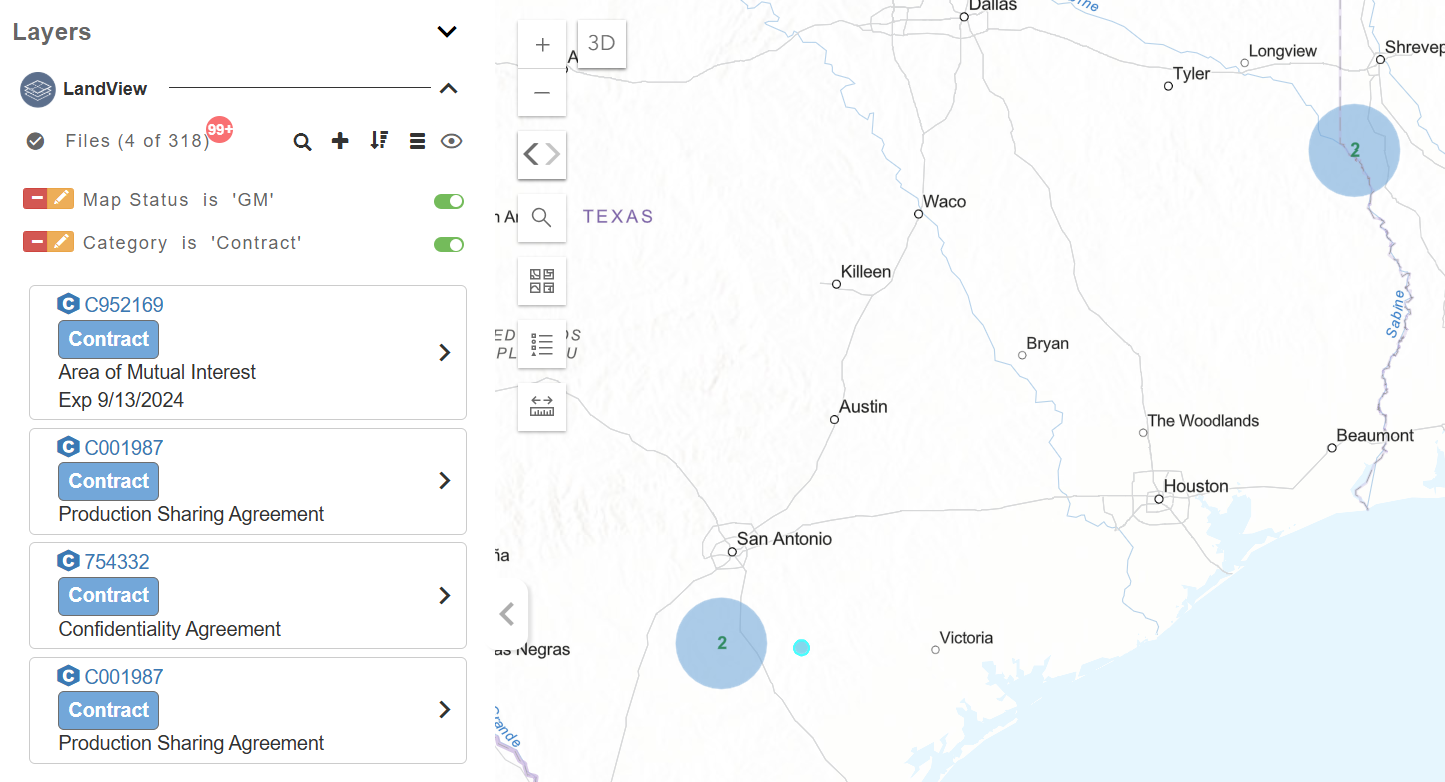
Highlight obligations, lease areas, or well activity using flexible filters and spatial queries.
Smarter Filters. Clearer Priorities.
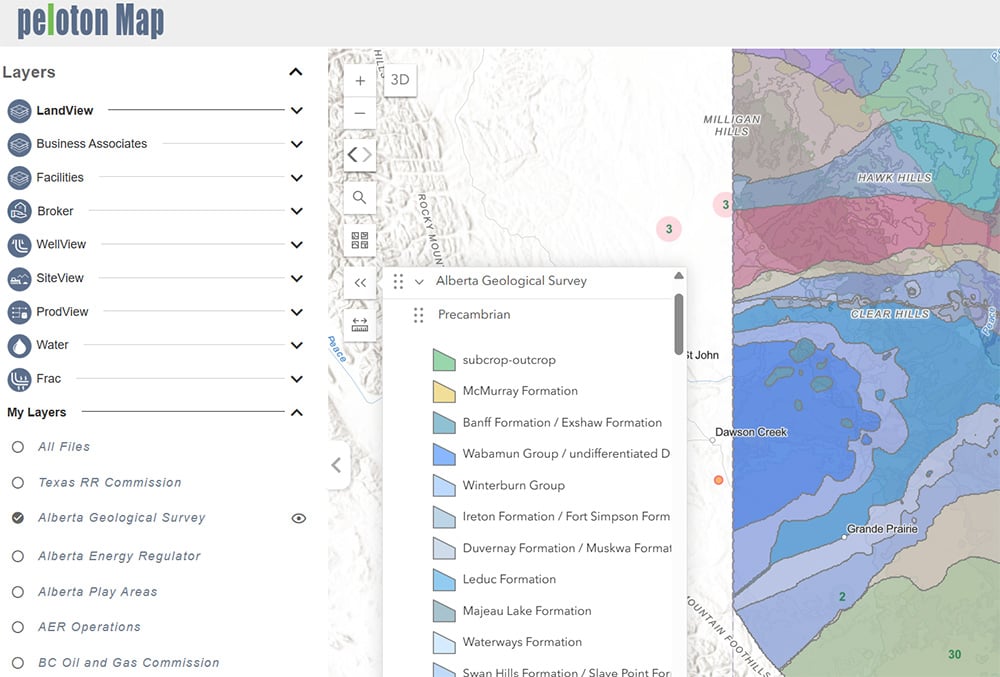
Overlay Peloton data with regulatory, environmental, or third-party sources to get the full picture. Use geospatial information for linear projects to support midstream, renewables and transmission operations.
Unified Layers. Sharper Context.
Peloton Platform
LandView Map
What Sets LandView Map Apart
LandView Map isn’t just a mapping add-on, it’s a core part of the Peloton Platform, purpose-built to unify spatial data with operational workflows.
Built on Esri’s trusted framework to support existing GIS tools and workflows.
Spatial Intelligence Made Simple
LandView Map transforms spatial data into operational insight, helping teams plan, monitor, and execute with precision.
Peloton Platform
LandView Map
See the Shape of Your Operations
LandView Map empowers teams to analyze spatial data directly in the interface—visualizing what’s happening, where, and why. From acreage comparisons to prospect-level summaries, LandView Map connects visual context with operational insight, helping you identify patterns, validate data accuracy, and support better planning decisions. No exports or external systems required to get started.
Peloton Platform
LandView Map
Designed for Daily Decisions
LandView Map delivers a clean, modern interface built for operational clarity. Whether you’re reviewing lease boundaries, tracking wells, or planning infrastructure, the intuitive layout makes it easy to explore, filter, and act on spatial data. No GIS expertise required. With direct links to Peloton applications and layered visualization tools, your team gets the full picture, faster.
Peloton Platform
LandView Map
One Platform. Total Spatial Context.
LandView Map is built to work as part of the Peloton Platform from the start. With seamless links to LandView, WellView Allez, SiteView Allez, and ProdView, teams can move between spatial and operational views without missing context. Whether pulling in Esri-based layers or overlaying regulatory boundaries, LandView Map keeps your geospatial data aligned with the systems you rely on every day, no extra stitching required.
Looking for more info
Dig Deeper
Hide Info
Looking for less info